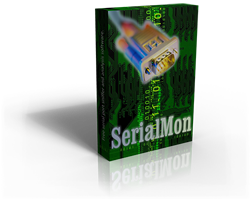Online help
Installation
Requirements:
- Windows 2000 or higher.
- .NET Framework v2.0 (x64)
- Windows Installer v3.0 or later
- Internet Explorer v5.01 or later
Main window
Menus
| Removes all logged packets. | |
| Opens a logfile (*.mon). | |
| Saves all packets to a logfile (*.mon) | |
| Opens a CSV file with names for the RP570 addresses. | |
| Closes SerialMon. | |
| View the RP570 blocks, tracking of all addresses. | |
| View the RP570 events, sees changes in IDM/IDS packets | |
| Packet contents shown as understandable english if a protocol decoder is selected. | |
| Packet contents as hex numbers. | |
| Packet contents as ASCII text, with unprintable text as ASCII code (decimal). | |
| Keep latest packet visible. | |
| Shows settings for cable and serial ports. | |
| No protocol decoder. | |
| Decodes ABB RP570 protocol. | |
| Limits the number of packets kept to 2000. | |
| Start logging. | |
| Stops logging. | |
| Goes to the online help (this website). | |
| Show version information. |
Interface
You can send packets if cable type 1 is selected. Packets will be text only and LF (ascii code 10) will be appended automaticly.
Preferences window
Interface
Cable connection: See cables for more info.
Serialport: One or two cables should be selected, depending on cable selected.
Baudrate: Match the communication you are monitoring.
Data bits: Match the communication you are monitoring.
Parity: Match the communication you are monitoring.
Stop bits: Match the communication you are monitoring.
Blocks window
Shows RP570 addresses which has been monitored.
Details window
Double click on addresses in the Block window to bring up details.
Events window
Shows RP570 IDM/IDS addresses which has changed.